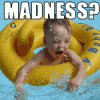Black Ops Configuration Tweaks
Go to C:\Program Files (x86)\Steam\steamapps\common\call of duty black ops\players
Open config_mp.cfg with wordpad not notepad, make the following changes to the variables.
Latency and Hitreg tweaks
seta cl_maxpackets "100" - improves latency
seta com_maxfps "125" - this will matter if you have vsync set to "0"
seta r_multithreaded_device "1" -enable mutlicore processing
seta snaps "30" - Better hit registration.
Performance tweaks for lower end computers and graphics cards
seta cg_blood "0" -Sets blood to off (Recommended only for low-end computers)
seta cg_brass "0" -Sets Bullets to off (Recommended only for low-end computers)
seta cg_drawFPS "Simple" -Shows your FPS in game. (Does not increase performance)
seta cg_drawBreathHint "0" -No longer will show breath hint
seta cg_drawMantleHint "0" -No longer will tell you to jump over things
seta cg_fov_default "80" -Max Field of vision
seta cg_hudDamageIconHeight "150"
seta cg_hudDamageIconInScope "0"
seta cg_hudDamageIconOffset "10" -the red circle that displays when you're hit becomes more of an arrow
seta cg_hudDamageIconTime "4000"
seta cg_hudDamageIconWidth "25"
seta cg_hudGrenadeIconEnabledFlash "1" -Shows nearby by flashes/or stuns with an arrow
seta r_aaSamples "2" - You can set it to 0 to see if that helps your performance
seta r_blur_allowed "0"- Off to improve performance
seta r_distortion "0" - Off to improve performance
seta r_dof_enable "0" - Off to improve performance
seta r_gfxopt_water_simulation "0"- Off to improve performance
seta r_glow_allowed "0" - Off to improve performance
seta r_motionblur_enable "0" - Off to improve performance
seta r_picmip "1" - Texture quaitly 0 is extra and 5 is lowest quailty.
seta r_picmip_bump "1" - this is what mine is set to. Set all to 5 for lowest quailty
seta r_picmip_manual "1" - or play with the settings till you find what works for you.
seta r_picmip_spec "1"
seta r_picmip_water "1"
seta r_shaderWarming "1" -improves performance
seta r_specular "0" -Off to improve performance
seta r_zfeather "0" -Off to improve performance
seta ragdoll_enable "0"
seta ragdoll_max_simulating "8"
seta sm_enable "0" - Turns shadows off to improve performance
seta sm_maxLights "0" - number of muzzle flashes from gun fires. 0 to improve performance
Make sure shadows are turned off in game. Very important for performance.
Misc Tweaks
seta cl_maxPing "110" -Max Ping when searching for random ranked game (You change to a bit higher if you like)
Modern Warfare 3 Tweaks
You’ll find the relevant files in C:\Program Files\Steam\steamapps\common\call of duty modern warfare 3\players2. config.cfg alters settings for singleplayer, and config_mp.cfg adjusts multiplayer.
Weapon casings
seta cg_brass “1″
If you find the constant stream of ejected bullet casings flying out of your weapon distracting, change the ’1′ in this entry to ’0′.
Depth of field
seta r_depthPrepass “0″
To use this setting, you’ll have to turn off depth of field in the main settings. This entry will let you tweak it more precisely that the in-game options menu. 0 is the default, ‘1’ sets it to ‘world’ meaning only objects in the background are blurred. ‘2’ will enable depth of field in the foreground and background.
Ragdoll settings
seta ragdoll_max_simulating “16″
Ragdoll physics mean that dead ‘uns fly around the screen and impact with buildings. Lower this to reduce the number of floppy limb simulations on screen at once.
Dead bodies (Multiplayer only)
seta ai_corpseCount “Xâ€
Sets the number of corpses visible on screen at once. Unless you’re some kind of necrophile, you don’t really need your maps to be littered with bodies.
seta r_preloadShaders “0″
Setting this to ‘1’ preloads the shaders (surprisingly), resulting in smoother performance, but it may overload your memory a bit.
seta r_rendererPreference “Defaultâ€
Changing this to “Shader model 2.0†may benefit older cards.
seta sm_maxLights “4″
This sets the number of light flashes on screen at once. Reduce it if you’re prone to migraines, or to improve performance.
seta r_texFilterAnisoMax “4″/seta r_texFilterAnisoMin “1″
Maximum and minimum anisotropic settings – set the former to ‘8’ for maximum performance, but bear in mind that this may impact your frame rates.
seta snd_cinematicVolumeScale “0.5″
Reduce or increase this to set the volume level of the cinematic music.
seta sensitivity “4.0″
Sets your mouse’s sensitivity – great for twitchy gamers.
seta snd_enableEq “1″
Set this to zero to stop the game processing sound equalisation.
Steam commands
To force DirectX 9 compatibility mode right-click on the game in Steam and choose ‘Properties’, ‘General’, ‘Set Launch Options’ and enter ‘-dx9’. Works a treat if you’re having problems with older graphics cards.
General problems
MapModNews has a whole load of more specific problems complete with fixes. It also highlights that there’s an issue with Modern Warfare 3 for certain Orange Broadband customers in the UK. Apparently it’s being looked into.
MW3 Configuration Utility
This handy little program lets you adjust config settings and more before running the game. It will even let you change the colour of your ping bar – if that floats your boat.
Widescreen Fixer
There are still issues with Modern Warfare 3 on certain monitors, but this widescreen fixer can adjust the game’s field of view. You’ll need to work out your monitor’s aspect ratio – find your resolution on this Wikipedia page, and match it up to the aspect ratio (for example, 1366 by 768 is 16:9). Then set the correct aspect ratio in the launcher. It’s a handy little tool, and it’ll also work with all other CoD games and some others, such as BioShock.
How to turn off in-game music:
Where to find the directory:
Local Disk (C:) > Program Files (x86) > Steam > steamapps > common > call of duty modern warfare 3
Edited by ItalianScallion, 22 February 2014 - 03:44 PM.