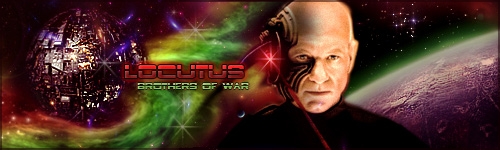It's not working with all 64 bit Windows systems and definitely does not work with all versions of modded Minecraft.
If you auto-updated or manually updated like I just did and have issues launching modded Minecraft, I spent the last two hours troubleshooting and finally found and older version that does work for now, at least until Oracle fixes the issue. You can grab Java 7 update 55 (64-bit) below. Just be sure to go into your Control Panel and manually uninstall all versions of Java installed on your system, then reboot, then install the version below.
*Note: Java verification was broken at the time of this post and would not verify this or any other version of Java.
 jre_7u55_64bit.zip 27.38MB
483 downloads
jre_7u55_64bit.zip 27.38MB
483 downloads
Unzip and install that version of Java after you've uninstalled all other versions and rebooted.
Scanned and clean, no bundled software.
Reboot after installation.